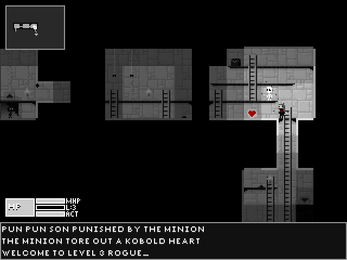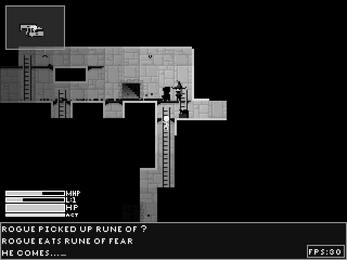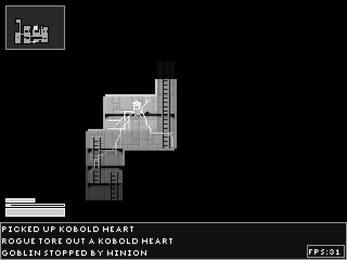Red Rogue
A downloadable project for Windows, macOS, and Linux
Playable with caveat:
Red Rogue was built in Flash. Flash saves a limited amount of data to your computer's setting folder. To exceed that limit, one must visit a website - one that requires Flash. Thus the game will break if you continue to play it, this cannot be fixed.
If you want to edit the limit of Flash's storage yourself you will need a hex editor. I found these instructions here: https://community.adobe.com/t5/flash-player/how-can-i-hack-abobe-flash-player-stupid-local-storage-default-so-it-will-always-be-unlimited/td-p/4356097?page=1
This is a user 'hack' and thus *NOT CERTIFIED BY ADOBE* or any close affiliates!!!
This procedure also requires hacking a binary file so you need a hex editor.
1. Use your browser "Clear Recent History" options to delete all cookies, site preferences, cache, etc from your browsing history and *close* your browser.
2. Use Windows "My Computer" to browse your local file system to this path:
%APPDATA%\Macromedia\Flash Player\macromedia.com\support\flashplayer\sys\
3. Use a suitable Hex Editor to open and hack the 'settings.sol' file. I use a free editor called "WinVI".
( If you need it: http://www.winvi.de/ )
4. Go to the bottom of that 'settings.sol' file and look for 'defaultklimit'. The hex line should look like this:
64 65 66 61 75 6c 74 6b 6c 69 6d 69 74 00 40 59 defaultklimit.@Y
5. Very very carefully edit the '40' to new '60' value so your line now looks like this:
64 65 66 61 75 6c 74 6b 6c 69 6d 69 74 00 c0 00 defaultklimit. À
6. Double check to make sure the file size did not change during the edit in step 5. If it did then exit out without saving, come back in and try again. When you are sure your file size did not change after the edit, then save and exit out of the Hex Editor.
You should now have a new 'unliminted' storage default that remains even after browser option to clear all cache, site preferences, cookies, etc.
If you totally mess up the file, DON'T PANIC. Just delete the 'settings.sol' file and Flash Player will create a new file to replace it -- no worries, but do keep in mind this is a user 'hack' and thus *NOT CERTIFIED BY ADOBE* or any close affiliates!!!
If you use Linux, Mac or other OS then you might check this page to learn the location of that 'settings.sol' file:
https://en.wikipedia.org/wiki/Flash_cookie
Sadly, Red Rogue was not built to last. I will not be providing updates or fixing remaining bugs. The source code is available below if you wish to learn how to dig inescapable holes in your own work.
v1.1.0
Descend into the Dungeon of Chaos, retrieve the Amulet of Yendor, kill all who stand in your way, and return with your prize.
Soundtrack: http://icefishing.bandcamp.com/album/the-music-of-...
Sound Design by Nate Gallardo
Source code: https://github.com/st33d/red-rogue
Thanks to Wayne Myers for compiling the Linux version.
Download
Click download now to get access to the following files:
Also available on
Development log
- DiscontinuedApr 19, 2020
- 1.0.9Aug 20, 2017